How to set up Facebook Pixel in 2021?
What is Facebook Pixel? Do you ever wonder how most of the advertisers are most successful?? How do you see Facebook ads for your favorite product right after you’ve viewed that product online??? Reading this content, I’m sure it will help you find answers to all these questions and the importance of Facebook Pixel.
Well, the Facebook pixel is one of the incredible tools developed by Facebook for marketers to monitor how successful your Facebook Ads actually were – giving more accurate conversion stats and create custom audiences based on site traffic. If you’re using Facebook ads, you should start right away by installing Facebook pixel. It gathered the data that helps you to make most of your ads across Facebook & Instagram. Most marketers/advertisers use Facebook pixel to retarget & track conversion audience, optimizing for conversion, and many more benefits.
What is Facebook Pixel?
Facebook Pixel is a simple code that is used on your website so that it sends the collected data and information to Facebook like how many users visited your website, which pages the user goes by, what activities the user did on your site, what product they see, etc. The Facebook pixel works by dropping some cookies on your website that track the visitors so you can reach out to them later by using this information by Facebook to retargeting for future ads or to optimize it, and remarket to people who have already done some action on your site.
Pixel categories into 2 types:
Standard Event Pixel
Standard event pixel tracks all the website information and sends it to Facebook. Suppose you have 10 pages on your website, then standard event pixel sends all these pages’ information to Facebook.
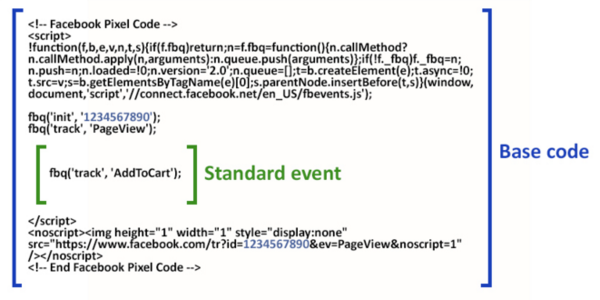
Event pixel
Event pixels give Facebook some addition additional information if users take any actions on your site like purchase filled the form, cart page, or any conversion events. Facebook recently track all of this information automatically, though we still recommended placing an event pixel by yourself. Suppose you have 10 pages on your website but you got one Thankyou page (it means users can visit only after they fill your website form or they have to take some specific action). So, if some user fills up that form and comes to the Thankyou page, you want to track how many users visited the thank you page, i.e., Leads. If you want to target this information you have to place another pixel to that thankyou page, also known as Lead Pixel then that pixel will give information to FB on how many Leads you gathered.
Why should you need Facebook Pixel?
The top five reasons for using Pixel are:
1. Retargeting
2. Track audience
3. Helps to create Custom Audiences
4. Helps to create Lookalike Audiences
5. Optimize from Conversions
How does it work?
How to create and install Facebook Pixel?
To know more about Facebook Pixel, visit the website.

Comments
Post a Comment
mysticrubs94@gmail.com